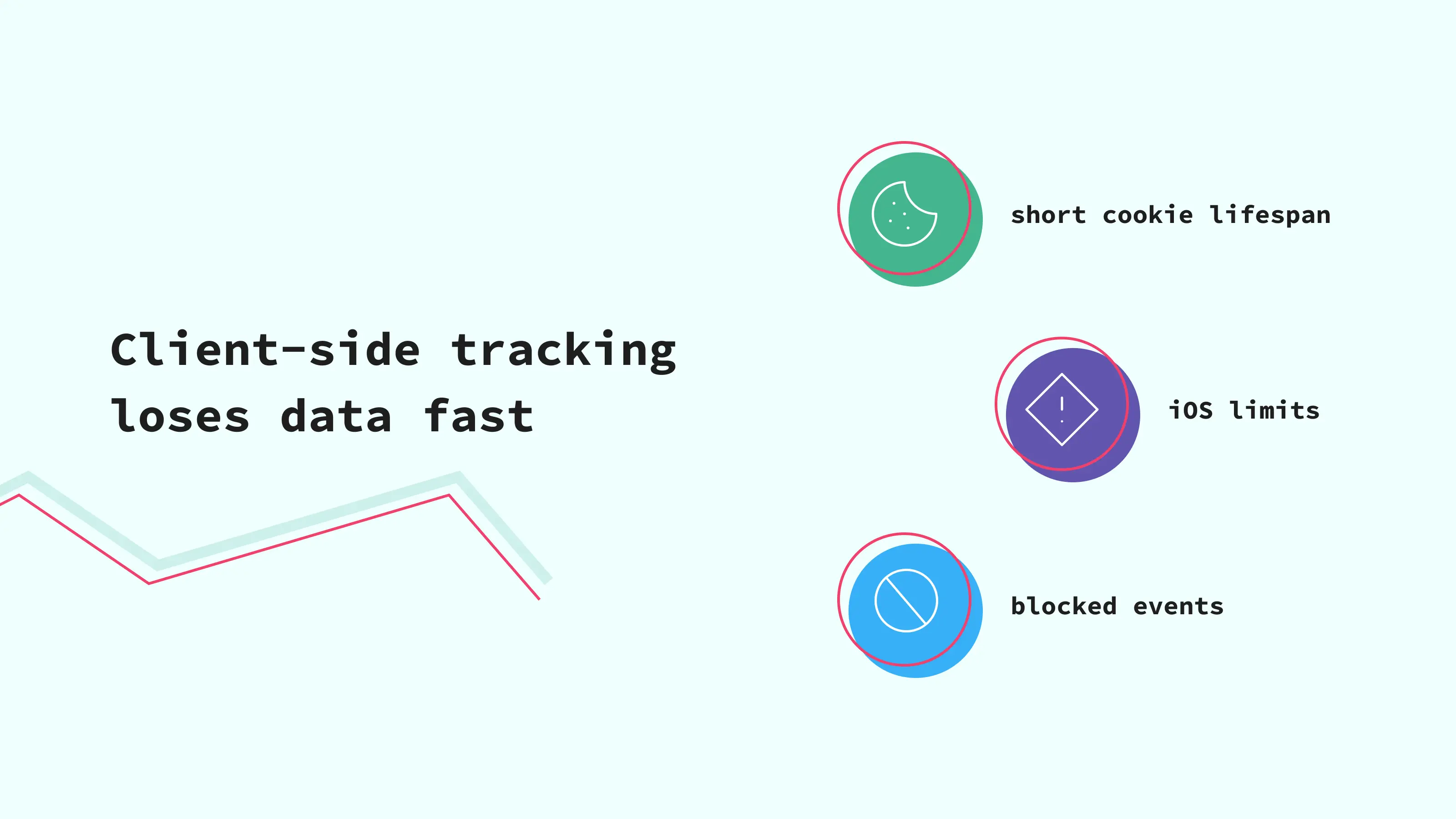
Client-side tracking is no longer the best marketing solution. Browsers cut cookie lifetimes, ad blockers stop tracking scripts, and iOS strips away the signals you need for attribution. The result is incomplete reports that leave agencies without enough information to build a strategy.
For most professionals, this creates a real challenge. Clients want proof that campaigns are working, yet the data often looks patchy or delayed. As a result, teams spend time explaining gaps instead of showing growth, and optimizations take longer because platforms are learning from half the signals they could.
This is why more agencies are moving to server-side tracking. It gives them a way to provide cleaner reporting, adapt to privacy rules without losing clarity, and keep control over how data is handled. In the sections ahead, we will look at what server-side tracking is, the benefits for agencies, and how to set it up in practice.
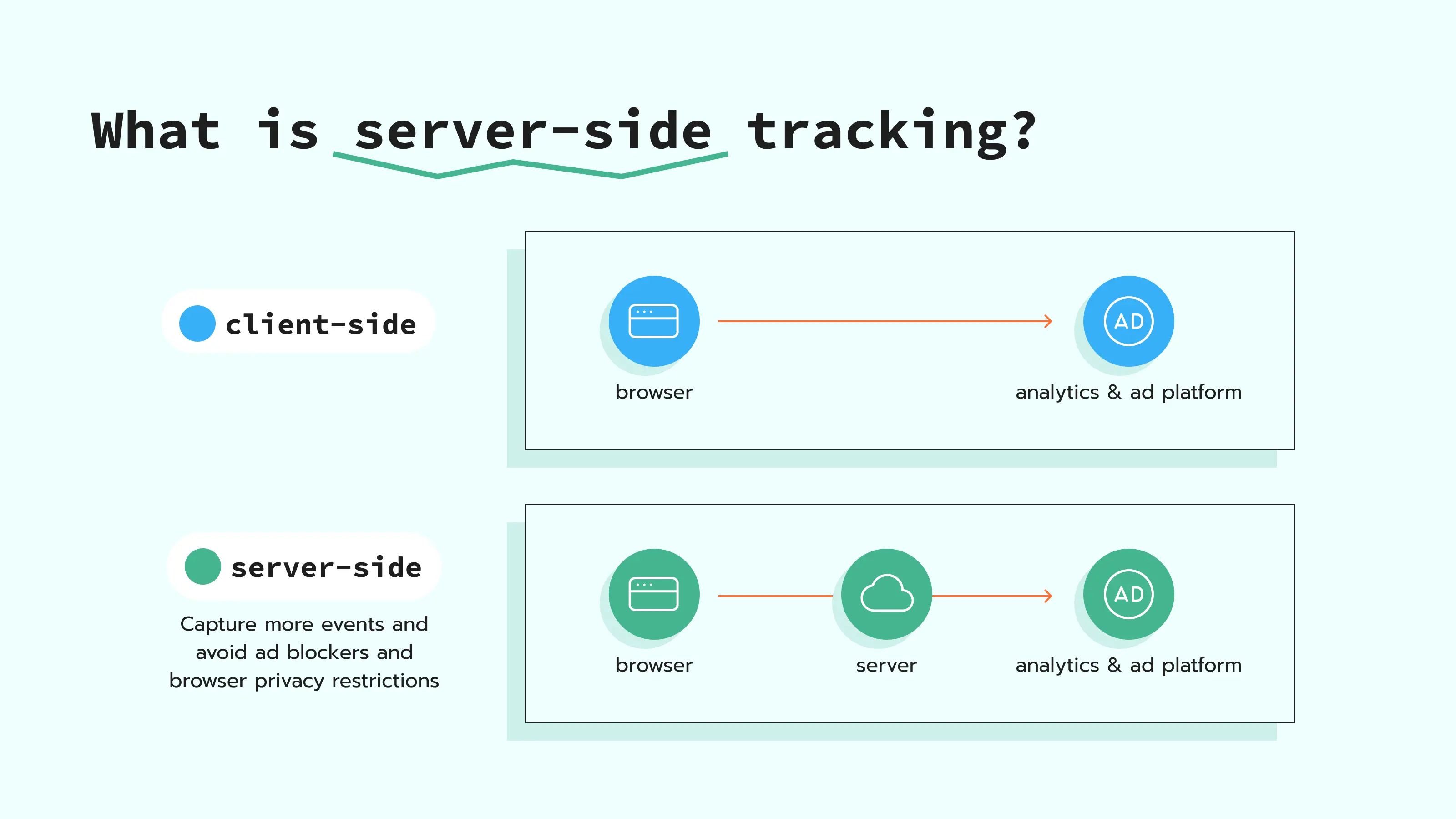
Using server-side tracking keeps data in a first-party context. Events don't go straight from the browser to platforms like Google Analytics or Meta. They first stop at a cloud server, usually on a subdomain such as anything.yoursite.com.
Depending on the setup, the data can be processed in the server GTM or relayed through a gateway. In both cases, the browser still records the first action, like a purchase or signup, but instead of sending data straight to the platform, it passes through the server.
In the server GTM case, the data can be modified or enriched before being sent to the ads and analytics platforms. If you use a gateway, the setup is faster and simpler, but you'll be limited in the features you can suggest to your clients.
Server-side tracking setup gives your clients longer-lived first-party cookies, more consistent user IDs, and one place to check consent before sending any data out, instead of having to repeat that step for every single tag in the browser.
It also opens new options: you can send offline conversions from your clients' sales teams or CRM updates that never touched the website.
For agencies, the real value is having tracking that works consistently and gives you the freedom to include data from more than just the website.

Server-side tracking opens new service opportunities for agencies. It makes data more transparent and valuable for clients.
Here's how agencies benefit:
Server-side tracking gives agencies practical advantages that client-side setups cannot guarantee. iOS and ITP restrictions no longer cut campaign visibility short. Events sent through your own domain arrive more reliably, even when ad blockers are in place. Offline conversions and CRM updates can be added to the same flow, so reports include actions that were invisible before. Most importantly, you keep control of the data for your clients. Consent is applied in one place, and you decide what data is shared with each platform.
For agencies, this means fewer gaps in reports, stronger client trust, and more time to focus on strategies that grow campaigns.
The main benefits of the server-side approach include:
Tracking resilience to iOS and ITP limits
Safari's short cookie lifespan and Apple's ITP rules reduce measured conversions in client setups. A server-side setup restores visibility by using first-party cookies and enhanced matching. In the Workwear Group project, this approach increased Google Ads revenue by 17% and helped deal with Safari and ITP limits.
Ad blocker resistance
Events sent through a subdomain are less likely to be blocked by ad blockers, so more conversions reach ad platforms and analytics. Onyx Cookware case shows what this looks like in practice, with a 115% lift in tracked Google Ads value after moving to server-side.
New data-flow capabilities
With server-side tracking, you can add non-browser signals like CRM events, email platform events, and offline outcomes. Scandinavian Biolabs applied this to Klaviyo automation and increased revenue from email campaigns. Optimize With Data also used server-side with CRM webhooks and recorded 30 % more conversions compared to a browser-only setup.
Enhanced data ownership and control
When events go through your own server made for your clients, you stay in charge of how data moves between their site and marketing platforms. In a server GTM setup, you can manage consent, filter parameters, or enrich events before sending them.
McGen Digital reported a 22 % drop in conversion costs within two weeks, and an Event Manager rating jumped to 8.2 after moving to server-to-server for Meta and Google.
For agencies, server-side tracking is a service in itself. It brings reliable data to clients while opening new ways to generate revenue.
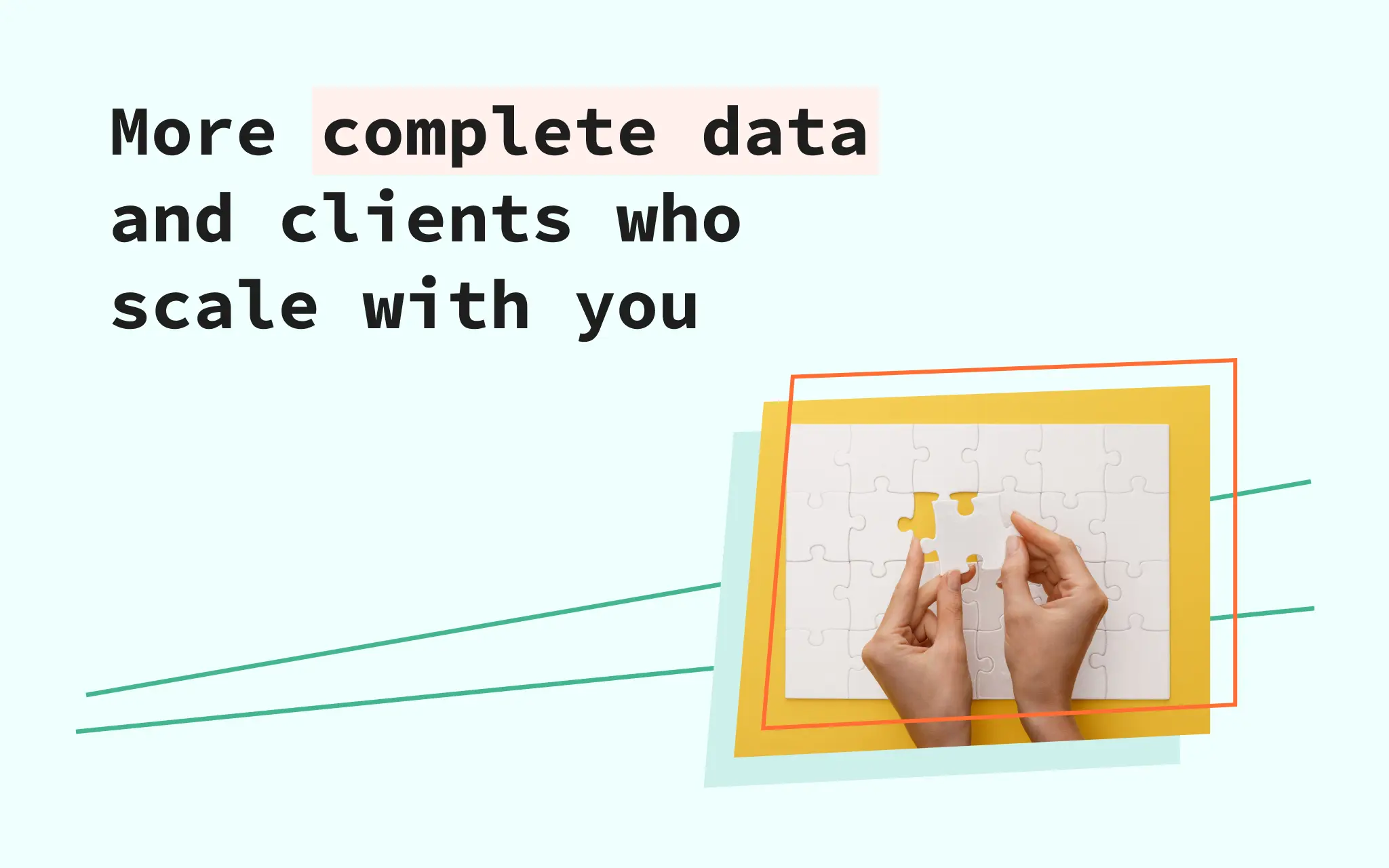
Many teams start with setup projects. These include configuring server GTM containers, DNS records, consent flows, and platform tags. Once the base is in place, agencies often move to monthly retainers for monitoring, updates, and change requests. This creates a predictable income while keeping the clients’ tracking stable.
You can offer value-added services as well. Audits can show gaps in existing setups and provide an entry point for new contracts. Migration projects, where agencies move clients from broken client-side setups to server-side, are another important revenue stream.
Finally, joining a partner program adds recurring income on top. With Stape, agencies earn a lifetime commission on every hosted client, so the work you do once continues to pay back as long as the client stays active. That is why the way you present these services during proposals shapes whether clients see server-side tracking as a growth driver or just another line in the budget, and pitching server-side tracking well gives agencies the approaches to build trust and secure long-term work.
Starting with server-side tracking does not need to be complex. The most important thing is to know which tools are essential and which steps you can already take for free to get comfortable with the setup.
Agencies usually work with these main elements of server-side tracking:
This is the center of the tracking setup. sGTM receives data from your clients' websites, processes it, and sends it to analytics or ad platforms. With a server container, you can control what information is sent and keep your clients' data more accurate.
You can choose Stape as your server provider because it hosts your clients' GTM server container automatically and handles scaling for you. You don't need to manage cloud platforms or commands, as everything runs in a few clicks.
Every tracking setup needs consent. It helps your clients stay privacy-compliant and makes sure data is sent only when visitors agree. A consent solution tells the tags when to fire and what data they can send. Without it, your clients risk missing conversions or collecting data without permission.
Some first steps can be done for free and can already bring value:
These steps let agencies try server-side tracking without heavy investment, giving a clear view of how it can fit into services and open new possibilities.
Stape is built with agencies in mind. It helps you manage client projects and turn tracking setups into a consistent source of revenue.
With the Stape Agency account, you can keep all client containers in one place while still separating billing for each project. Permissions and notifications are managed from the same dashboard, so you decide who has access and what they see. This makes daily work easier and reduces the time spent switching between accounts.
Thanks to the Stape Partner Program, agencies earn a lifetime commission on every hosted client. It means the work you do once continues to generate income as long as the client stays active.
Agencies get access to a demo account, built-in analytics, and Website Tracking Checker to help you analyze the tracking health of your clients' websites. These resources make it easier to explain server-side tracking to prospects and give your team a clear way to show its value.
Pricing is adjusted to fit different client needs. The built-in calculator lets you estimate costs with precision, so proposals are transparent and clients know exactly what to expect.
Stape also provides extra features that make hosting more stable and easier to manage.
Features that enrich data
Features that help with debugging and testing:
For agencies, client-side tracking keeps breaking down. When reports miss events, platforms lose signals, and strategies slow down because optimizations rely on incomplete data. Server-side tracking changes this by making conversions more consistent and adding sources like CRM systems or offline sales into the same flow.
With Stape, agencies get everything they need to make server-side tracking part of their work. The Agency account keeps projects simple to manage, and the Partner Program adds ongoing income, while features like Setup Assistant or Autoscaling reduce manual effort in daily setups. Because pricing stays clear, it is easier to plan costs and explain them to clients. If you want to see how this works in practice, sign up for Stape and try it out.
Comments