Understanding user actions on your site can be the difference between success and failure. By analyzing users' behaviors, you will have a better idea of what they are interested in and why they are leaving. It also allows communicating more personalized offers relevant to each customer specifically.
One of the most popular ways of tracking is Google Tag Manager. It lets you quickly and easily update measurement scripts and related code fragments (collectively known as tags) on your website or mobile app.
To understand how these tracking methods connect, it also helps to look at web tracking as a layered system rather than a standalone implementation. From user interactions in the browser to data processing, routing, and delivery to analytics and advertising platforms, each layer plays a distinct role. This structure is visualized in detail in the web tracking hierarchy, which explains how different components and tracking layers work together.
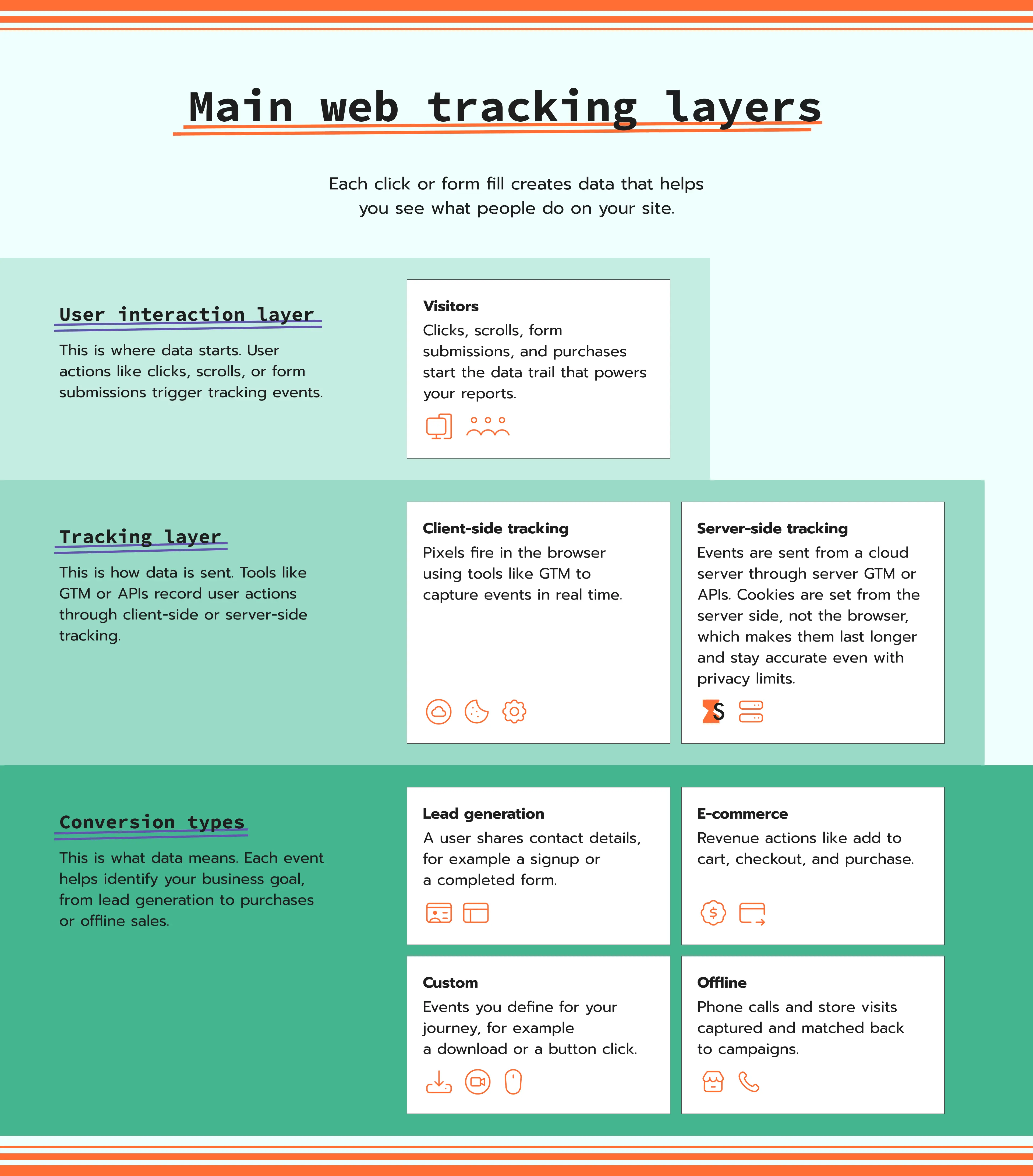
In 2020, Google introduced a server-side container for Google Tag Manager. It can work together with the web GTM container and use web GTM as a data source; or independently and use webhooks, CRM data, or any other requests as a data source. So, is it necessary to switch to the server-side method of tracking?
In this article, we will talk about how server-side tagging differs from client-side, highlight the advantages and disadvantages of each system, and explain why Stape hosting is the best solution if you want to set up server GTM.
Let's start the discussion over server-side tagging vs client-side tagging.
Client-side tracking is a common type of tracking where the user's browser interacts directly with analytics services. When a site page loads, the container is loaded simultaneously, tracking codes are triggered, and all interaction data is sent to analytics services. Such services can be Google Analytics as well as Google Ads and others.
Client-side tagging operates by embedding small pieces of code within a webpage. When a user visits the page, these tags are activated and begin collecting data on user interactions. This data is then sent to various tracking platforms, such as Google Analytics, for analysis. Client-side tagging is straightforward to implement and widely used, but it can be affected by factors like ad blockers and browser restrictions, which can limit the accuracy and completeness of the data collected.
The debate over GTM server-side vs client-side tracking is ongoing as companies look for the most effective and privacy-conscious tracking methods. Data management plays a crucial role in this context, as different methods – whether client-side vs server-side tagging impact data sovereignty and efficiency.

In the last few years, client-side tracking has been failing. Namely, the speed of the page decreased sharply, problems with security and with third-party cookies appeared. All because of heavy scripts (which overload the site), unwanted data leakage, low control, and increase of ad-blockers.
This is when server-side tracking comes along to deal with these issues. It is becoming more popular, transparent, and accessible.
The most extensive obstacles for client-side tracking are:
1. Cookies. Browsers like Safari and Firefox use Intelligent Tracking Prevention (ITP) to limit the lifetime of first-party and third-party cookies. Chrome started to phase out of third-party cookies in 2024.
Cookies are crucial for accurate data collection and tracking attribution. If you still rely on client-side tracking, the event and conversion data you collect might not be relevant since advertising and analytics platforms cannot recognize returning visitors to show the entire user journey. Attributing a conversion to paid campaigns is tricky without cookies so that you might get irrelevant cost per conversion or ROAS data. Sever-side tagging can solve these issues since by using ss tagging with a custom domain, you can set long-lived first-party cookies.
2. AdBlockers and iOS tracking restrictions. The use of AdBlcokers prevents up to 40% of data collection. On the other hand, iOS tracking restrictions prevent advertising platforms like Facebook, TikTok, Linkedin, Snapchat, etc, from collecting user data, which negatively affects their advertising algorithms. All these can be solved using server-side tagging, Stape Custom Loader, and configuring server-side tracking like Facebook CAPI, TikTok events API, Linkedin CAPI, Snapchat CAPI, etc.
3. Security issues. With client-side tracking, you can’t control what data each vendor collects. Third-party Javascript can scrape PII or any other data from your site, and you won’t even know about it. With server-side tagging, you strictly control which data is sent to third-party vendors.
4. Decrease in page speed performance. Site speed is crucial for user experience. Every tracking script slows down your site, decreasing revenue from ads and organic positions. Some research shows that people will leave if the page takes too long to load - especially on mobile devices where the internet connection is slower. We compared site page speed with client-side tracking vs. server-side, and the results showed that moving tagging to ss can improve Google's performance score by around 40 points.
1. Simplicity. Client-side tracking is older than server-side tracking. Because of that, more people are familiar with client-side tagging, meaning it is easier to find a person to implement client-side tracking on your site. It is also easier to find documentation and guides describing how to implement browser tracking.
2. Cost. In the competition of client- vs server-side tracking, the first one wins due to outlay cost. Client-side tracking is free or cheaper than the server-side since you don't have to pay for the tagging server.
Server-side tracking is a different new type of tracking that involves a server instead of a client. You create, install and manage it yourself.
The working principle is the same as in client-side tracking, but with one additional step - it is a cloud server container. It is on that server that the tag manager gets the data from the browser and then redirects it to the analytics systems.

Instead of sending event data directly to analytics services, the data is sent first to sGTM and only then to the analytics services you use. User requests go to the server, then the Client transforms them into event data handled by tags, triggers, and other variables.
These advantages give it a score in the competition server-side vs client-side tagging and make it a powerful tool for companies looking to gain a deeper understanding of user behavior and optimize their digital strategies.
Server-side tracking can speed up your site, handle data loss due to ITPs, iOS restrictions and reduce the impact of AdBlockers. This is all for two reasons: using a custom subdomain for server-side tracking, which sets first-party cookies and server-side data streams that can't be blocked or detected.
Server-side tracking can significantly improve the page speed by replacing third-party tracking scripts with server-side integration. Check this blog post to see the list of all platforms that support server-side tracking.
SS tagging is the best way to keep your customers and event data safe. Vendors have access only to data configured in the request. They do not have any technical possibilities to see other user or event information. While with client-side tagging, scripts can collect any information they want.
With server-side tracking, you can significantly ease the load of the site by reducing the number of scripts by moving some to a cloud container. To put it another way, the information from the user's browser is sent to the GTM cloud container once. It saves a lot of resources and makes uploading easier.
Usually scripts connected to the site collect too much information. It can lead to unwanted leaks of personal data. With Server-side tracking, all processes take place at the cloud level, only you have access to it.
The discussions about GTM server-side vs client-side often highlight these advantages, emphasizing how server-side tracking provides better data accuracy and security compared to traditional client-side methods.
| Benefit | Client-side tagging | Server-side tagging |
|---|---|---|
| Pagespeed | slow | fast |
| Data protection | low | high |
| Data control | low | high |
| Adblock resistance | low | high |
| Cost | free | chargeable |
| Set-up | easy | complicated |
| Functionality | high | in process |
Stape hosting for server Google Tag Manager is the cheapest and easiest way to set up a cloud tagging server for sGTM. Using Stape, you can set up an sGTM tagging server with one click. We offer a free plan for small sites and two plans for the bigger ones: Pro ($20/month) and Business ($100/month).
Google recommends using at least 3 cloud servers per container in the production environment for redundancy, and it will cost $120/month on Google App Engine. We offer the same setup for $20.
Client-side tracking is a great way to get your hands on data, but it’s not reliable and secure anymore. Plus, heavy javascript files can significantly decrease your site performance.
Server-side tracking is a powerful tool that has a number of advantages and eliminates all of the problems from client-side tracking.
The method you choose for tag implementation – whether server-side vs client-side tagging – directly impacts the quality and reliability of your data.
Stape is skilled in creating custom scripts, tags, plugins that help website owners and marketers to set up server-side tracking. So, do not hesitate to contact us!
All it takes is a few simple questions. Click Get assistance , fill-up the form, and we will send you a quote.
Comments