Key takeaways
Whether you are presenting the server-side tracking technology to potential clients or to your colleagues, the main thing that interests everyone is its business value. The key aspects to highlight are higher tracking efficiency, better conversion tracking, improved attribution, and reduced interference from ad blockers. This guide will provide you with a better idea of how to present server-side tracking on different levels and make its advantages more evident and clear.
In the age of ad blockers, browser restrictions, and data regulations, server-side tracking has become a handy solution for more accurate data tracking. Server-side tracking offers high data control and flexibility, which makes it a lifesaver for numerous businesses that want to track data while staying compliant.
The key thing to do at the beginning of any pitching process is to highlight the main pain points clearly, among others:
Website Tracking Checker from Stape is a convenient and easy-to-use tool that can help review the tracking health of your product and identify the main issues (for instance, browser restrictions impact or ad blockers interference). Do not hesitate to use its report to personalize your pitching approach and highlight the actual pain points.
Of course, it may be difficult to identify the obvious pain points and address them immediately. In such cases, do not hesitate to switch the strategy and start talking about server-side tracking's strong points and the global problems it helps to solve.
Around 33% of users globally utilize ad blockers. Besides ads, they can also block Google Tag Manager tracking scripts and/or other tools. One common method that allows blocking involves targeting the gtag.js and gtm.js loading path and file name.
Server-side tracking can make tracking scripts more resilient to ad blockers. For instance, a Custom Loader alters the script loading path, making it much harder for ad blockers to detect and block them.
Browsers such as Safari, Firefox, and Brave have limits on the lifetime of third-party and even first-party cookies in some cases. The limitations aim to improve user privacy and reduce web tracking. For instance, with web tracking through Google Analytics, cookies are set by the domain https://www.google-analytics.com and typically last 1 or 7 days. If you're using server-side GA with a custom domain for your server-side Google Tag Manager (GTM) setup, the cookies can persist for up to 400 days.

Server-side tracking allows controlling what data is sent to analytics platforms. These platforms receive only the information configured in the server GTM container. The data can be easily anonymized to ensure no sensitive information is passed to third-party vendors. Clear rules like this are part of a strong website tagging strategy, helping you decide what gets tracked.
When using web tracking pixels, you have no control over the data collected. Even data like a user's first and last name can be extracted. In contrast, server-side tagging gives you full control over the data shared with each vendor. They can only access the information you include in the request.
That's an increasingly important benefit due to data privacy regulations like GDPR, HIPAA, etc. To comply with them, you should strictly control when you collect information about your site visitors and to whom you share it. Server-side tracking lets you fully control data flow and the data you send to various platforms.

Single Sign-On adds another layer of control. With SSO, users from your domain sign in through the same company account they already use at work, so authentication, provisioning, and offboarding stay in one place.
To activate SSO, submit a request from your account settings on Stape.
A server-side tracking setup allows the use of the Conversions API, a tool that simplifies the communication between the server and analytical platforms. For instance, the Meta Conversions API is reported to increase the number of tracked conversions by 20% on average, while decreasing the conversion cost by 16%.
One more useful Conversions API effect is that it allows you to capture offline events such as phone orders and in-store transactions. This leads to more accurate measurement and optimization of paid campaign performance. Offline conversion signals strengthen attribution and allow you to make more considerate decisions on bidding, letting you keep all the data in one place.
Talking about offline conversion tracking, it becomes possible with the help of webhooks or custom CRM apps, but both also require a server-side tracking system configured and functioning. While manual data upload is still an option, its automation with the help of server-side tracking ensures its consistency, scalability, and timely optimization signals.

Of course, these are not the only benefits of server-side tracking worth mentioning when pitching to agencies or stakeholders. For the full list of advantages and detailed description of each, see our blog post on the server-side tracking benefits.
To better understand where server-side tracking fits in the bigger picture, it is useful to look at the full web tracking hierarchy, which you can also find in our blog. Web tracking is not just about sending events, it's a structured system that starts with user interactions and consent, continues through tagging and data collection layers, and ends with data being delivered to analytics and advertising platforms. Viewing tracking as a hierarchy makes it easier to explain why server-side tracking plays such a critical role in improving data accuracy, compliance, and overall measurement quality.
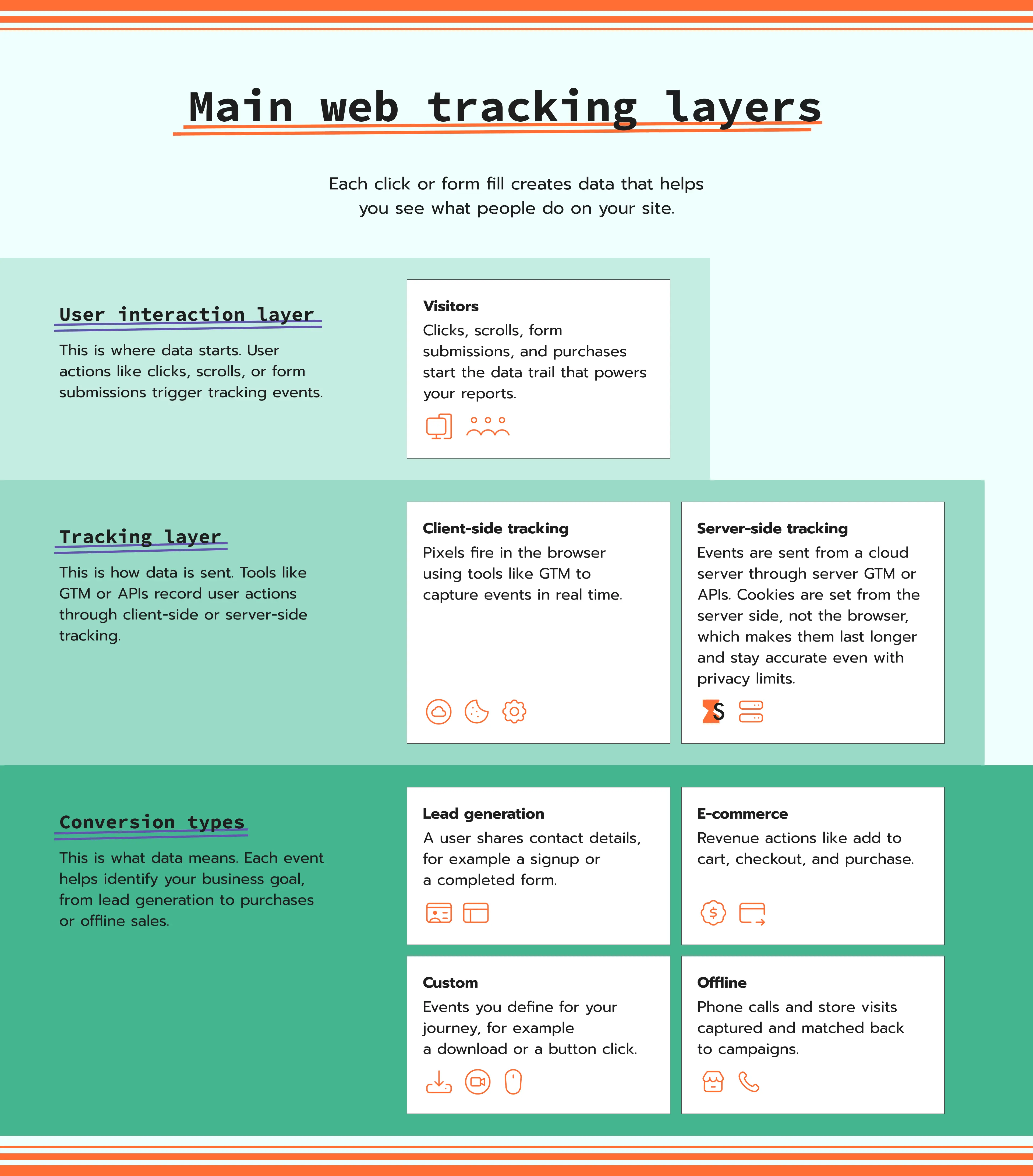
Besides outlining the benefits a business can gain from server-side tracking, it is also important to explain why these advantages can be implemented and how everything works behind the scenes.
So, server-side tracking works as follows: after gaining user consent, the data from the website is sent to a cloud server. Then, it is routed to third-party vendors and analytics platforms. The cloud server acts as a proxy between a website (or another data source) and external tracking tools.

Server-side tracking business cases from real companies will prove the effectiveness of this configuration. For this purpose, you can use Stape's case studies. Below, we list some of the most popular case studies, but you can find more by following the link to the case studies category.
| Case study | Description |
| ZweiDigital with Herzlack achieved a 37% ROAS increase and a 20% CPA reduction | ZweiDigital integrated the Google Tag Manager with the Stape's Shopify app and configured Meta CAPI within the GTM. This made tracking data more precise and led to a 37% increase in ROAS and a 20% reduction in CPA. |
| Zumnorde achieves a 40% reduction in direct traffic with server-side tagging | Zumnorde had problems with conversion attribution due to browser restrictions, which limited the lifetime. After implementing server-side tracking, the direct traffic has decreased by 40%. |
| ASENTO measuring 62% more revenue for WoodUpp with server-side tracking | ASENTO has used server-side tracking for several platforms (GA4, Google Ads, Meta, SnapChat, TikTok, Pinterest) and has noticed an increase in the revenue recorded as well as in the number of conversions. |
While presenting server-side tracking to decision-makers, specific practical challenges may arise, for example, the complexity of setup, the cost of implementation, and maintenance. In such cases, providing complete data on the available market options is crucial.
Today's market offers numerous easier options to set up server-side tracking only on specific platforms, and can be more cost-effective.
On the example with Stape, we provide the following server-side solutions:
| Solution | Description | Price |
| Server GTM hosting | We offer global and European hosting depending on the targeted locations of the business. Overall, this is the most popular and highly valued solution as it allows you to be flexible with the configuration and use lots of additional features. | Starts at $17/month + free plan |
| Signals Gateway | Meta's Signals Gateway is a solution that simplifies sending first-party data from any origin (Pixel, file upload, SDK) to any destination (Meta Dataset, BigQuery). | Starts at $17/month + free plan |
| Stape Gateway | Hassle-free setup for server-side tracking in GA4 and Google Ads. | Starts at $8/month + 7-day free trial |
| Meta Conversions API Gateway | This is an excellent option for those who need to be more precise with Meta and are not interested in other platforms. | Starts at $8/month + 7-day free trial |
| TikTok Events API Gateway | Targeted at precise conversions tracking from the TikTok platform. | Starts at $8/month + 7-day free trial |
| Snapchat Conversions API | Improved attribution and more accurate data tracking for Snapchat. | Starts at $8/month + 7-day free trial |
Stape is a platform designed to make server-side tracking configuration and maintenance as easy as possible for the agencies and individual clients.
Here are some of the reasons why you can benefit from configuring a server-side setup with Stape:
1. We offer the lowest prices on the market. We have free plans for server hosting and Signals Gateway, and the paid plans start at $17/month. Gateways are even cheaper—they start at $8/month (with the possibility to activate a 7-day free trial). Additionally, we have a custom payment plan, which allows you to get the optimal pricing for the number of requests you get. Our charging system is reasonable—we charge only based on the incoming number of requests, unlike the Google Cloud Platform, which also charges for the outgoing ones.
2. We provide 24/7 support, a community, and free courses. Those new to server-side tracking can easily pass the Stape Academy and learn the basics of configuring server-side tracking. In case of any problems, we provide 24/7 support and have our own community where you can ask questions.
3. We develop unique technologies. We constantly create new features and power-ups that allow you to easily set up data and get the most out of it, as well as CRM apps (for instance, for Zoho, HubSpot, GHL, etc.). Here are some of the popular solutions we offer:

4. Stape is the largest contributor to the tag library, with 80+ tags approved and added to the server GTM library. The tags, variables, and clients are essential for handy data tracking management.

5. Take advantage of having an agency account with Stape. If you are an agency, you can also create an agency account with Stape. This comes with significant efficiency and quality-of-life improvements, including:
This also comes with the ability to earn up to 40% lifetime recurring commission for every client on Stape Hosting with the Stape Partner Program.
These are some of the key points that make Stape stand out. For more benefits, please check our article on why there are no alternatives to Stape.
For a successful pitch, it is essential to foresee the possible objections and be able to counter them. All in all, people who make decisions often work with budgets and financial reports, not with the actual tracking setups. Thus, prepare your mindset for the following demonstrations of reluctance.
1. This sounds like an optional action; we do not really need it now. A switch to server-side tracking is not optional anymore; the whole tracking framework has changed:
Thus, it is reasonable nowadays to call a switch to server-side tracking a must for any business, agency, or company that wants to keep and improve its position in the market.
2. Client-side tracking is free, while a switch to server-side is associated with certain ongoing costs. Why should we pay, if there is a free option? Using client-side tracking nowadays puts you at a competitive disadvantage. Server-side tracking pays for itself in different aspects:
Thus, server-side tracking has a certain cost; it is a necessary investment if you want to stay competitive and scale your ad spend.
3. The whole switch procedure is too complicated; it takes too much time and effort to switch. Stape's Setup Assistant, various CRM & CMS apps, and integrations make the overall switch procedure easier and faster. Stape also provides many educational materials and a 24/7 human support service to make this process even easier. Add to that the ability to transition gradually, starting with key settings and adding everything later - the time and effort become minimal.
4. We are concerned with the liability question. Is server-side tracking legal? Yes, server-side tracking is 100% legal, and in many cases even "more legal" than client-side. First of all, it is you who controls all the tracked data, not third-party scripts. Secondly, it is fully aligned with all modern privacy requirements, including GDPR, HIPAA, CCPA, and DORA. Talking about Stape, we are also ISO 27001 certified, which confirms that our company guarantees secure and compliant data handling.
Of course, the variety of potential objections is limitless, and we cannot list all of them here. However, we provide you with the idea of how to confront them: server-side tracking is more reliable and more effective. You should be ready to dedicate some time and resources to configuring it, but the final result is likely to exceed all your expectations.
Agencies that offer a server-side tracking model to their clients should position it as a modern and improved approach to gathering data, which meets all the security and privacy requirements, addressing the key potential issues at the same time.
Check our webinar!
Get more hints on how to pitch server-side tracking and prove its value from the Stape's webinar: how agencies win with server-side tracking in 2026
Some still claim that server-side tracking is a premium service. We, however, disagree with that; it is not premium, and it is not a service. Explain to your clients that it is a basic approach to data tracking that answers all today's requirements and expectations. They can improve and enhance it with various power-ups and features, but sticking to the client-side model is a huge step back, which will place them at a disadvantage compared to their more open-minded and flexible competitors.
To demonstrate the effectiveness of server-side tracking, you can create an account with Stape and launch a freemium plan there. It is completely free and does not require you to share the credit card details or any other financial information. It is enough to configure the PageView event there and run some tests for 2-4 weeks. The results will change the minds of those who are not sure by demonstrating the improved tracked data quality and impressive number of recovered events.
Pitching server-side tracking is challenging. To succeed, you need to point out the key benefits, such as accurate data tracking, high data control, and easier data regulation compliance. Backing up your points with concrete examples or evidence of how server-side tracking has led to more reliable data can strengthen your argument. We hope this article has helped you gather the key insights needed to present the case for server-side tracking effectively.
Stape can also help you pitch the idea to stakeholders or clients. Feel free to contact us so that we can discuss your case and provide support in this process.
We are happy to hear that! Click on Try for free to register and check all the possibilities.
Comments