The Stape Conversions Tracking HubSpot CRM app is the solution that transfers Contacts' status updates from HubSpot CRM to Meta/Google Ads or any other platform that supports server-side tracking. This information can then be used to enrich platforms with data and/or optimize campaigns and target high-intent audiences.
The Stape's app will be a useful solution for the businesses that:
| Benefit | What's in it for you? |
|---|---|
| Automated flow without any manual actions | The app automatically transfers conversion data from HubSpot CRM to Meta and Google Ads. You don't need to manually upload CVS files from CRM or create Customer Match lists. |
| Improved Meta and Google Ads performance | By receiving conversion data directly from your CRM, Meta and Google Ads can better understand audience behavior after ad interactions and target audience segments that can convert. |
| Enriching platforms with data | With server GTM as an app configuration method, you can send data to any platform that supports server-side tracking. |
| Offline conversion tracking | Easily send offline conversion data (such as in-store purchases or phone call conversions) from HubSpot CRM to Meta, helping improve your audience targeting. |
| Different integration options | The app supports multiple integration methods to fit your setup: Meta Conversions API Gateway, Signals Gateway, or server-side GTM. |
| Multiple integrations can work simultaneously | If you have multiple server-side tracking solutions and/or need to create and fill Customer Match lists in Google Ads, the app supports multiple integrations simultaneously. |
The Stape Conversions Tracking HubSpot CRM app transfers Contact status updates from HubSpot CRM to Meta, Google Ads, or any other platform you choose. This data can then be used to optimize ad campaigns and target audiences with higher conversion intent.
Install the Stape Conversion Tracking HubSpot app on HubSpot's marketplace.
Choose the account to install the app into:

1.3 Confirm access requested by the app and hit Connect app:

You will see the following success screen:
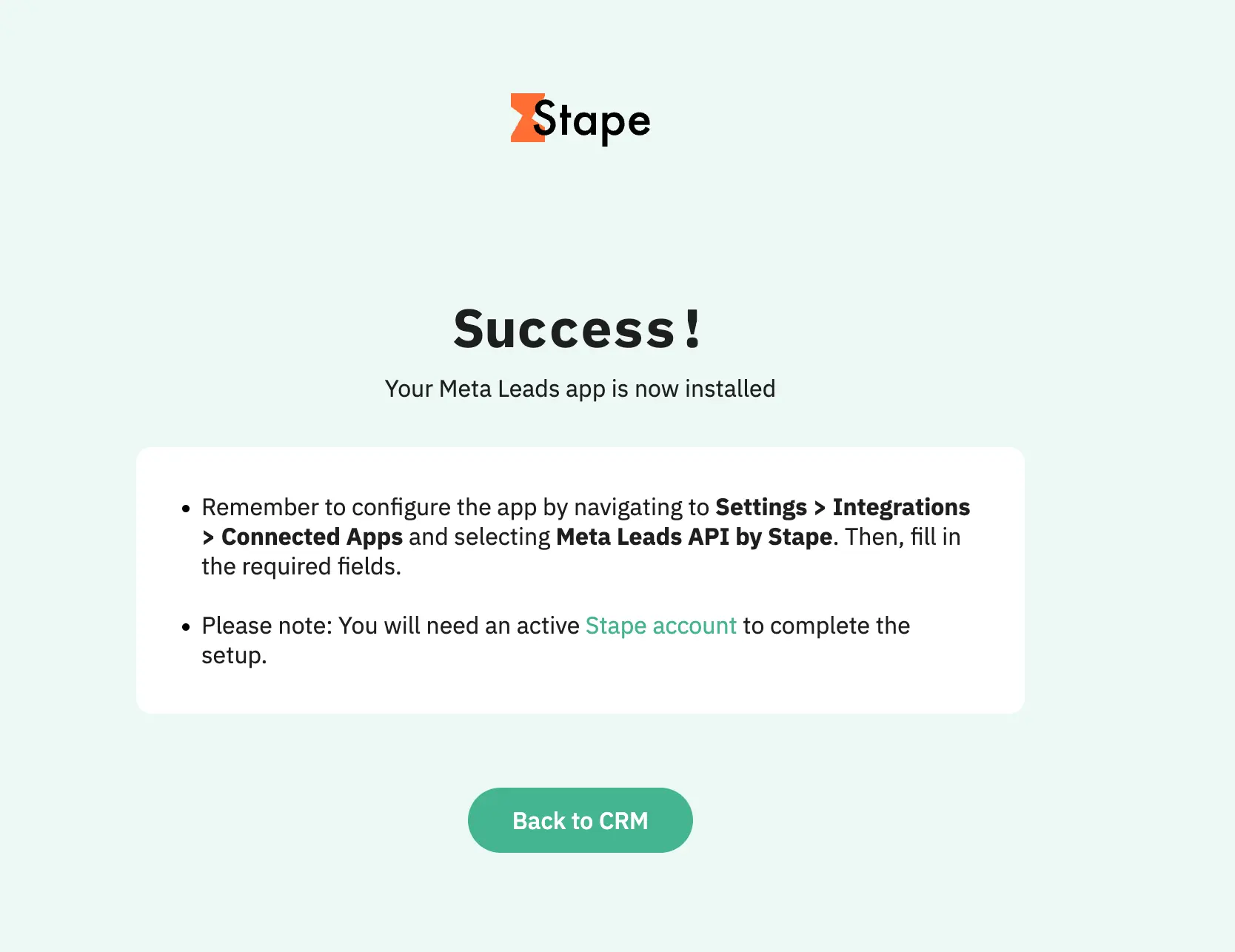
Go back to HubSpot CRM and pick an account you need. Then go to Settings → Integrations → Connected Apps.

On the next page click Add Settings:

❗Please note before starting: Stape’s app supports multiple integrations simultaneously. Each integration method has its own tab with an “Activate integration” toggle; switch it on for the integrations you want to send data to.
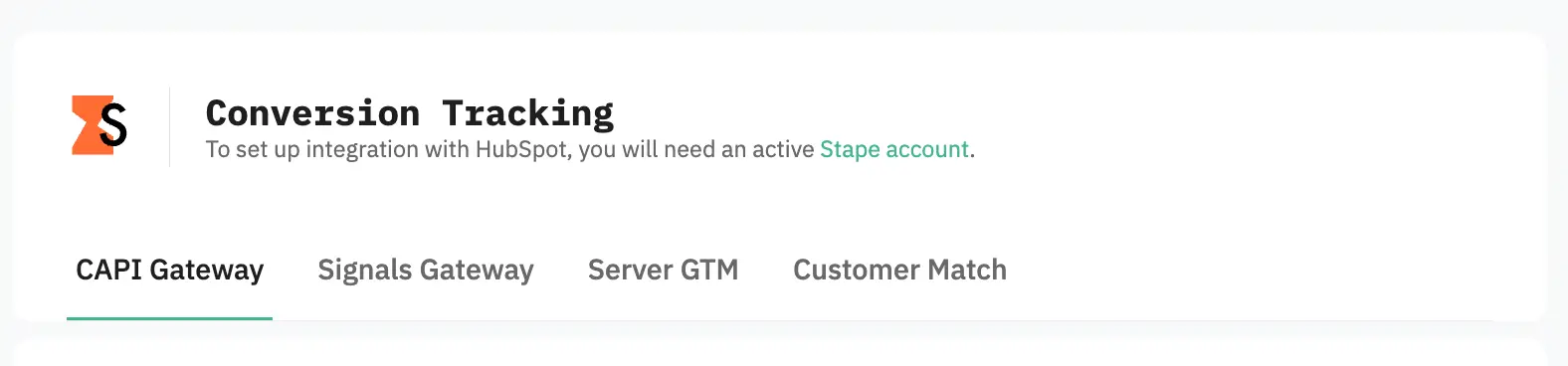
Integration method depends on your tracking setup and goals, and/or on your current experience with Stape. Click on the section below that corresponds to the tracking method you use:
If you have some changes in the funnel or you want to change the events sent to your CAPI Gateway, server GTM container, or Signals Gateway, you can always edit your app configuration.
To do this, go to Settings → Integrations → Connected Apps and follow the steps from section 1 of this manual.
Using the Stape Conversion Tracking HubSpot CRM app is a convenient and easy way to configure sending data on Contacts' statuses from HubSpot to Meta, Google Ads or other platform. To start using the app, you need to have the Stape account and configure one of the server-side tracking methods - server GTM, Meta Conversios API Gateway, or Signals Gateway.
Comments