Open Container for Bot Index power-up
Updated Jun 2, 2025
Overview
By default, the standard GTM script (gtm.js) is blocked from search engine bots and other automated crawlers, meaning those bots can’t properly access or interact with your server-side GTM container. The Open Container for Bot Index power-up removes that restriction, allowing bots to see and index the container just like human visitors do.
Benefits of the Open Container for Bot Index power-up
- Improved SEO visibility - when bots can’t see your GTM scripts, you may lose out on opportunities to showcase dynamic or server-side content. By making your GTM container indexable, you provide search engines with a complete picture of your site’s setup, potentially boosting overall SEO performance.
- Enhanced content understanding - some dynamic site features or structured data might rely on GTM scripts - the same scripts that search engines typically rely on to gauge relevance and quality. Greater access to scripts ensures that your dynamic or server-side content is recognized and valued by search engines, improving rankings and user discoverability.
- Accurate bot interactions - server-side tagging often focuses on human interactions, but bot traffic also influences site load times, SEO factors, and overall resource usage. Blocking them from your sGTM container means missing crucial data on how bots interact with your site.
How to set up the Open Container for Bot Index power-up
1. Log in to your stape.io account.
2. Select your sGTM container on the dashboard.
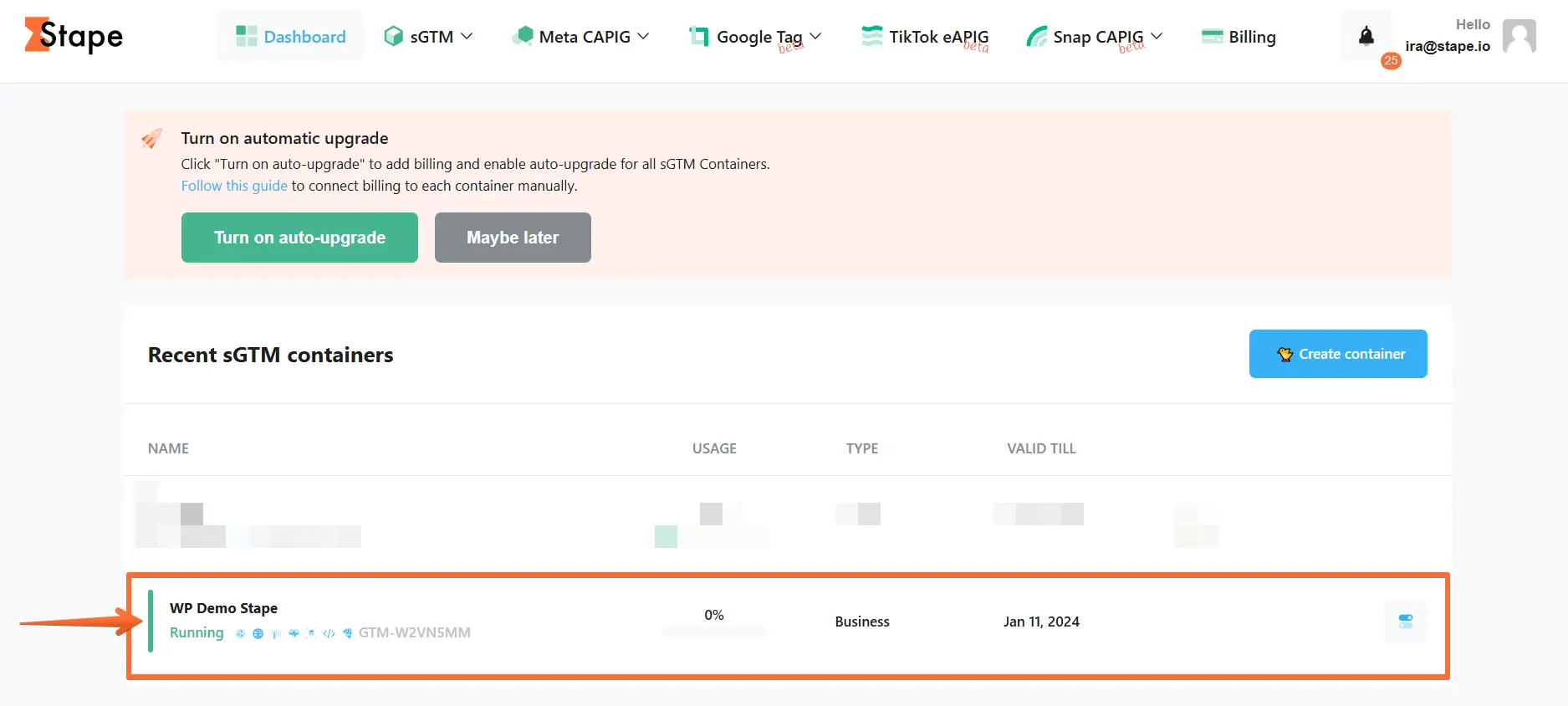
3. Click Power-ups, then click the Use button next to the Open Container for Bot Index panel.

4. Toggle the Open Container for Bot Index switch.

5. Click Save changes.

Testing the Open Container for Bot Index power-up
To test that the Open Container for Bot Index power-up works properly, open your sGTM container’s robots.txt page. For example, if our sGTM container’s URL is https://sgtm.stape.work, then the robot page’s URL will look like this: https://sgtm.stape.work/robots.txt.

If it says Allow - everything is working correctly. If it says Disallow - it means that the power-up is not working.
Comments