File Proxy power-up
Updated Jun 2, 2025
Overview
The File Proxy power-up provides a straightforward way to serve external files from your own subdomain via server-side Google Tag Manager. This approach offers enhanced control, improved security, and better performance, all of which benefit your analytics and marketing operations. By reducing reliance on third-party domains, you can optimize site reliability and user experience while maintaining the flexibility and efficiency of server-side tracking.
Benefits of File Proxy
- Improved brand trust and user experience - loading scripts or assets from a familiar subdomain increases user confidence and reduces potential issues with browser or ad-blocking settings that sometimes target third-party domains.
- Higher security and control - hosting files under your own domain allows for greater oversight of the content, easier change validation, and risk mitigation. It strengthens your site’s security posture and ensures you can maintain version control of essential resources.
- Seamless integration with sGTM - the file proxying happens within your existing server-side GTM container, so you can manage script distribution and tracking in one unified interface.
How to set up the File Proxy power-up
1. Log in to your stape.io account.
2. Select your sGTM container on the dashboard.
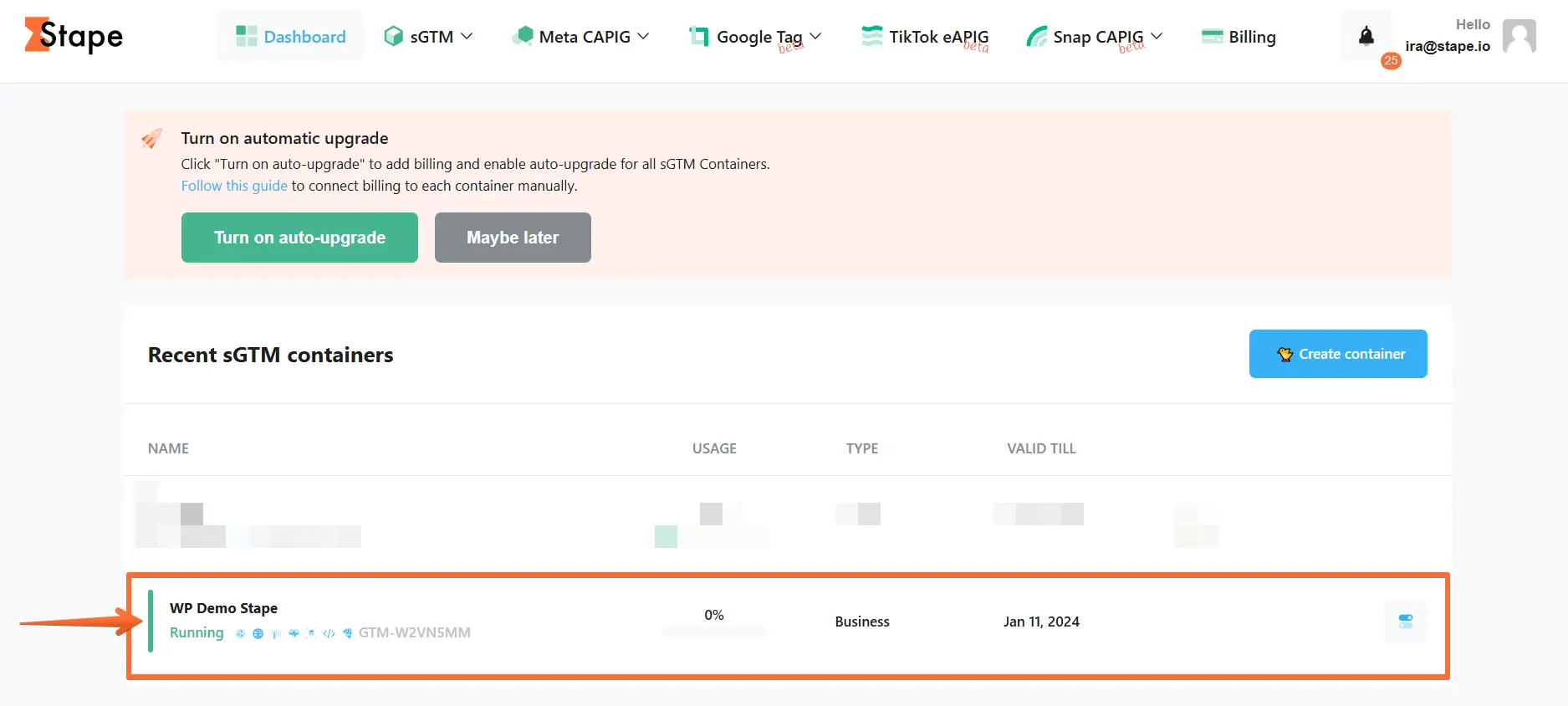
3. Click Power-ups, then click the Use button next to the File Proxy panel.

4. Toggle the File Proxy switch.

5. Enter the required settings:
- Original file URL - the file you want to proxy.
- sGTM path - the path that should be used to proxy the file through the tagging server URL. For example, if your tagging server URL sgtm.example.com and the sGTM path is /file.js, then the file will be loaded from sgtm.example.com/file.js.
- Cache max age - maximum lifetime of the cache.
- Add another file (optional) - click to create parameters for another file.

6. Click Save changes.

Testing File Proxy
To test that the File Proxy power-up works properly, check that your file loads under the sGTM path you’ve assigned. For example, if your Original file URL is ss.example.com and the sGTM path is /load.js, check whether the file gets loaded from the URL ss.example.com/load.js.
Comments