User ID power-up
Updated Jan 19, 2026
Overview
The User ID power-up generates a persistent, privacy-friendly user identifier and includes it with every incoming request processed by your sGTM container.
By combining pieces of non-personally identifiable information (user IP, user-agent string, and TLS settings), the User ID power-up creates a hashed user ID. This ID is then appended to requests received by sGTM, helping maintain continuity of user tracking, even as browser restrictions, privacy regulations, and technical issues limit traditional tracking methods (e.g., cookies).
Benefits of User ID
- Reduced data loss - the User ID power-up reduces the risk that important user data will be blocked or lost due to browser restrictions on cookies or cross-domain tracking hurdles.
- Better multi-session and cross-device attribution - by assigning a consistent user ID, you can stitch together user actions over time and across platforms. This is important for accurately attributing conversions, tracking user journeys, and understanding lifecycle events. With a persistent user ID, you can also serve targeted recommendations, tailor messaging, and create relevant re-engagement campaigns.
- Enhanced privacy compliance - the User ID power-up uses hashed data and stable attributes that are not direct personal identifiers. This helps you stay privacy-compliant while still gathering the insights you need for marketing and analytics.
How to set up the User ID power-up
1. Log in to your stape.io account.
2. Select your sGTM container on the dashboard.
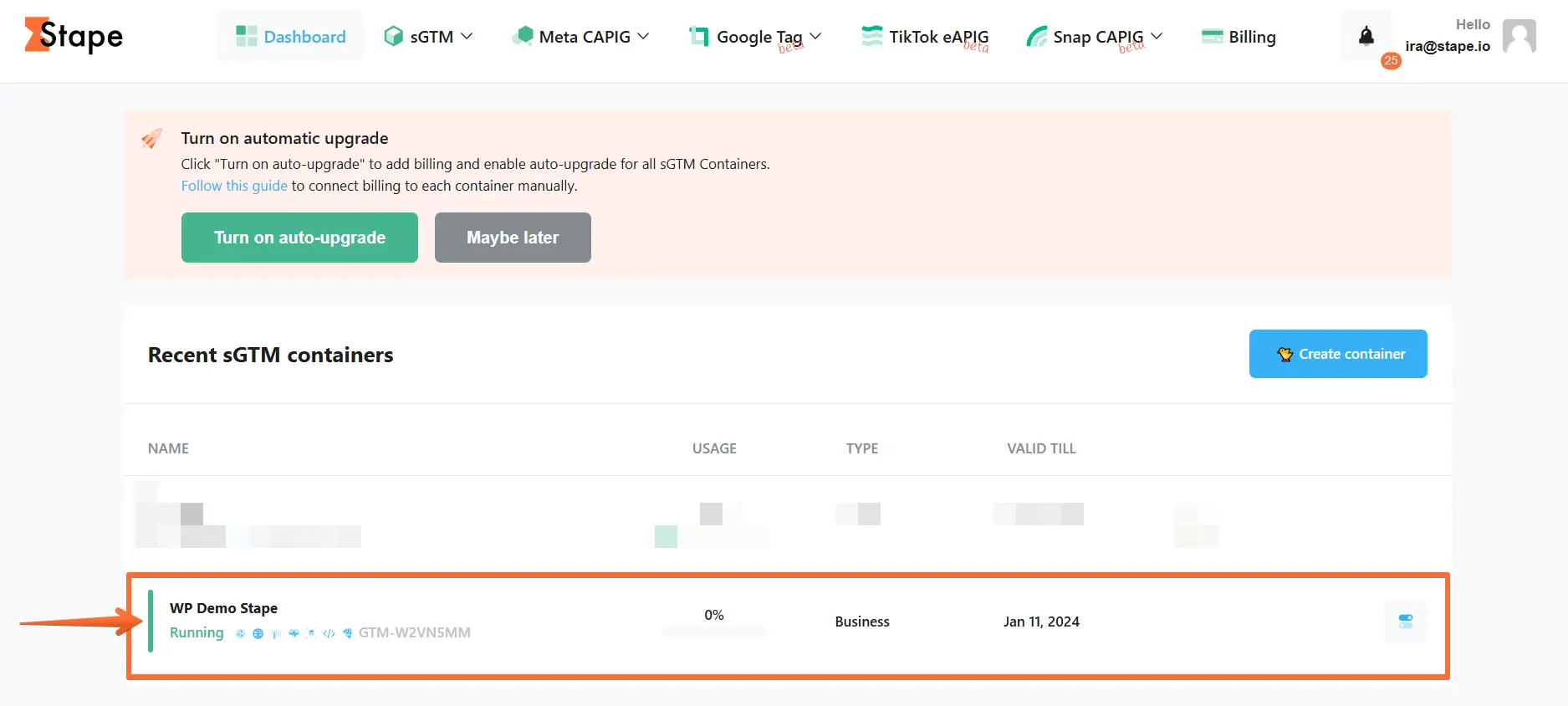
3. Click Power-ups, then click the Use button next to the User ID panel.

4. Toggle the User ID switch.

5. Click the Save changes button.

Note: to use these Request Headers in the server Google Tag Manager, create a new variable with the variable type Request Header and type Header Name.

Testing User ID
To verify that the User ID power-up works correctly, open the server Google Tag Manager debugger, click on the Requests tab, and open an incoming request. You should see X-Stape-User-Id in the Request Headers section.

Comments