How to add a client to your Partner account?
Updated Dec 29, 2025
There are several ways to add a client to your Partner account:
1. In your dashboard, click Link existing account to add an existing user. You are able to add the existing user who registered on Stape not longer than 7 days ago.


In your dashboard, click Create sub account to create an account for the user on Stape.
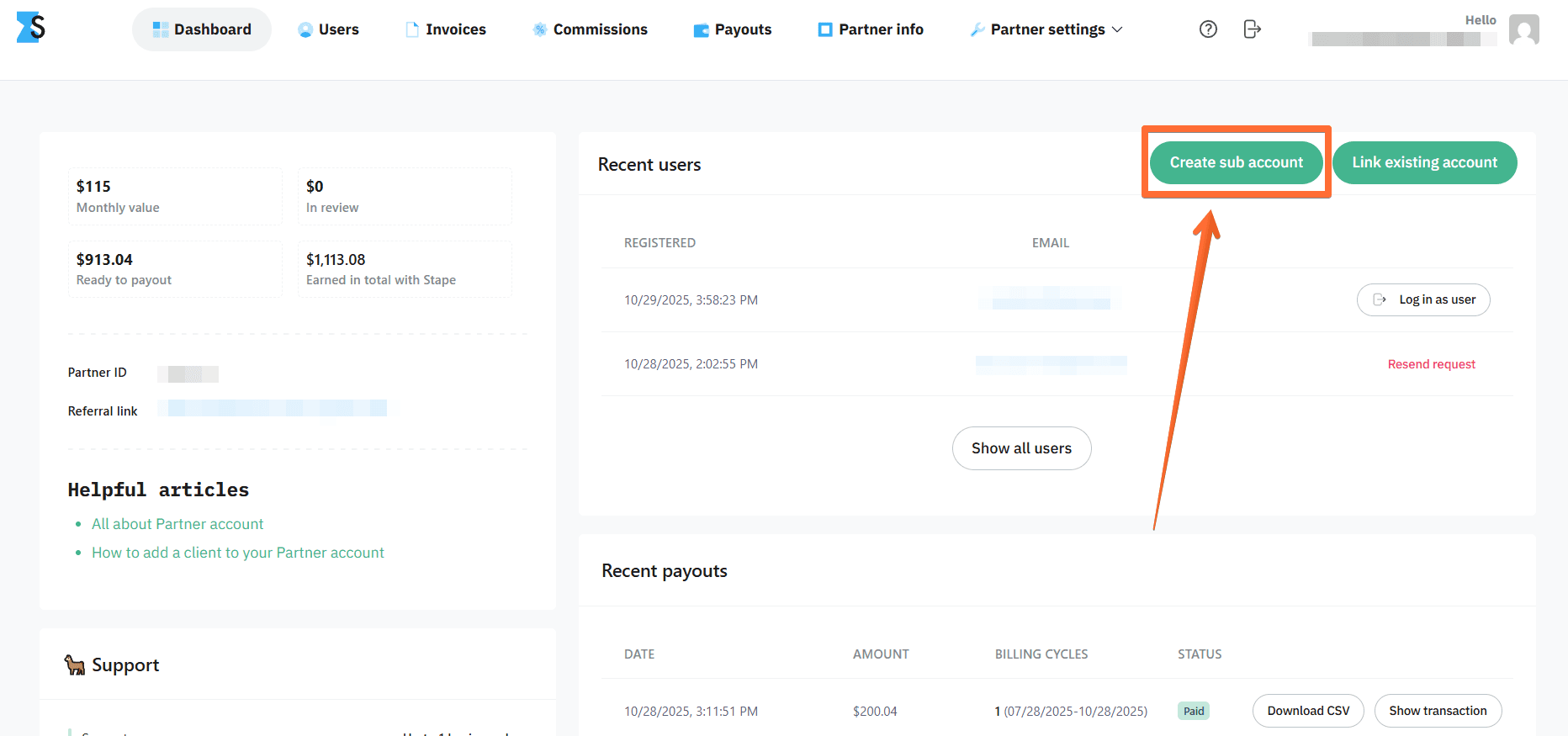

Share your unique referral link with the client.

The user should click on it and press the Try for free button on the top right.
The only thing left to do is to Sign up with the email and choose a password. The client will automatically appear in the dashboard.
Adding a client from a different region
There are two regions in Stape’s accounts:
EU
Select this option if your clients and their businesses are based in the European Union and require strict GDPR compliance.
- Account currency: EUR.
- Taxes are calculated according to EU regulations.
Global
Select this option if your clients and their businesses are located outside the European Union.
- Account currency: USD.
- Best suited for businesses that do not need to comply with EU GDPR rules.
Please keep in mind that accounts from a different branch cannot be added to a Partner account (i.e., you can’t add clients from the EU to your Global Partner account, and vice versa).
This means that, if you work with both EU and Global clients, you will need two separate Partner accounts (one per region). This ensures proper data hosting and GDPR compliance.
Please note that in this case, both accounts must satisfy the Partner account requirements (both must have at least 5 paid products or $50 in monthly referral value). You can use the same email for both accounts. You can also contact Stape to get a universal link that will allow your users to select the region that they want.
Comments