Step 4. Configure Stape Conversion Tracking app for Wix
Updated Nov 26, 2025
1. Go to Wix App Market and choose Stape Conversion Tracking app.
Click “Add to Site”.
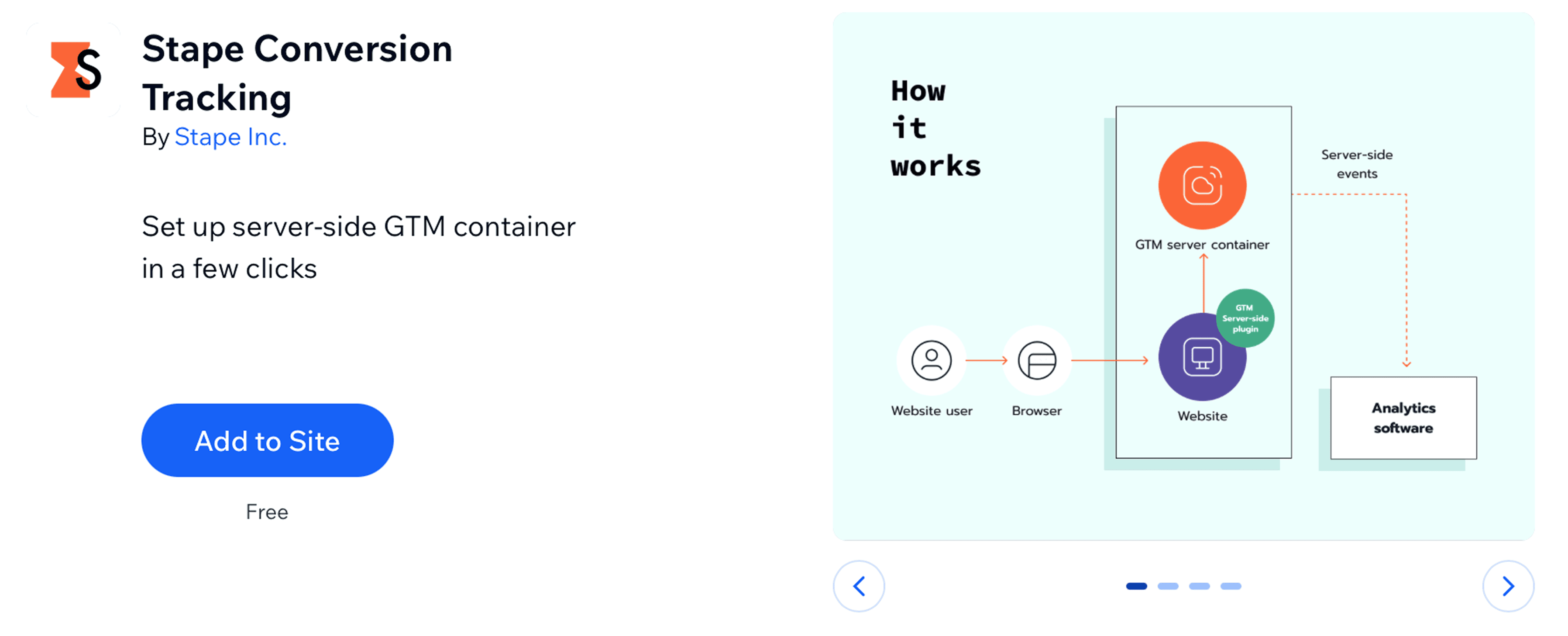
Log in to your Wix account and download the app for free!
2. Configure settings in three tabs: General Settings, DataLayers, and Webhooks.
3. General.
This tab contains all the options for configuring the GTM snippet installation on every page of your Wix site.
Add the following data:
- Specify WEB container ID - add the GTM web container ID. The format should be the following: GTM-XXXXXXX. Here’s how to find Web Google Tag Manager (GTM) ID.
- Add custom domain (optional) - use the subdomain you created for server-side tracking. If you don’t have a subdomain, please follow the instructions to add a custom domain to the sGTM container. With it, you are able to set first-party cookies and forget about third-party cookie limitations, ensuring more reliable data tracking and compliance with privacy regulations.
- Add Stape container identifier or Custom Loader - that’s an optional parameter, but we highly recommend adding it as it increases protection against ad blockers. You can find the container identifier in the container section in Stape’s admin. For more detailed instructions, follow Stape’s guide on how to find the Stape container identifier.

4. Data Layers.
In this tab, you can find toggles that enable dataLayer events. With their help, you can enrich the data by adding product and user information.
- view_collection
- view_item
- add_to_cart
- view_cart
- remove_from_cart
- begin_checkout
- add_shipping_info
- add_payment_info
- purchase
The “Append _stape suffix to event” option is a new setting that lets you choose whether Data Layer events get the _stape suffix. When it’s turned on (default), events will look like purchase_stape or view_item_stape, which helps keep Stape events separate from your existing GTM setup and avoids naming conflicts. If you turn it off, events will use their normal names, like purchase or view_item.

5. Webhooks.
Here, you can configure the webhooks to be sent to a specified URL for different events, such as purchases and/or refunds.
All you need to do is to add the URL of your server container (format: https://sst.example.com/data).
Turn on the fields according to the type of event - purchase and/or refund.
Check out the blog posts on using and debugging webhooks:
Click “Send text webhook”.

Comments