Stape's Conversion Tracking app for Shopify is not working: what to do
Updated Nov 6, 2025
If you have installed the Stape Conversion Tracking app for Shopify and it does not work, please check if:
- You have followed all the steps in the article correctly https://stape.io/blog/server-side-tagging-for-shopify.
- The data layer is working in the web container preview.
- Also, please check that the plugin is active:
1. Navigate to "Theme customization"
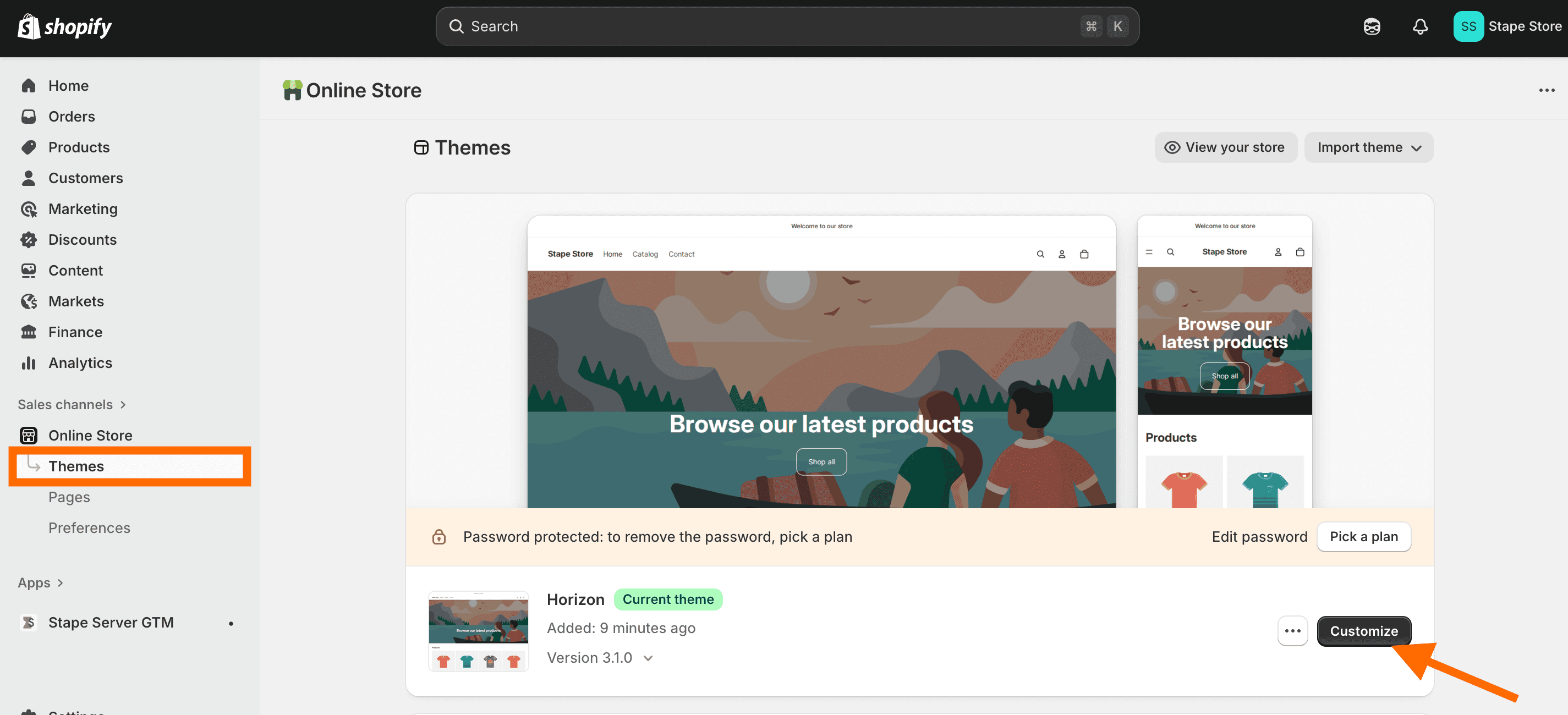
Theme customization
2. Click on the "App embeds" section in the left sidebar
3. Search for Stape's app and see the toggle
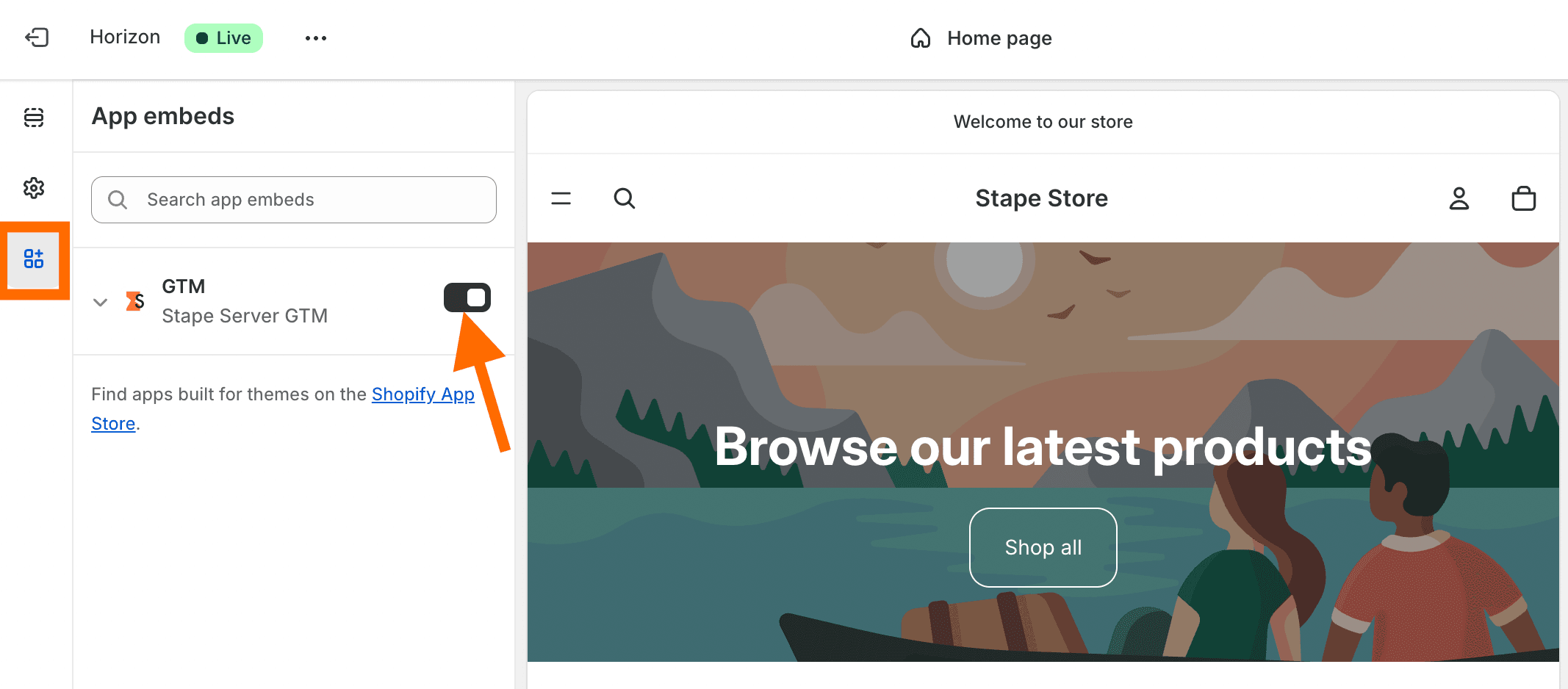
Stape Conversion Tracking app toggle
no spam
Subscribe to product updates:
Can’t find what you are looking for?
Comments