Step 4. Configure Stape Conversion Tracking extension for Magento 2
Updated Dec 2, 2025
1. Log in to your Magento 2 Admin. Go to the Magento marketplace, then choose Stape Conversion Tracking, click Add to cart and proceed to Checkout.

Please note that the extension is entirely free, and all plugin functions - except the Cookie Keeper - can be used regardless of whether you use the Stape service or not. The Cookie Keeper function will only work if you use the Stape service on any tariff and have activated it in your container settings.
Also, our extension supports two most popular themes on the market - Luma and Hyva.
2. In your Magento 2 account go to Stores and choose Configuration.

3. Choose Stape and click on Stape Conversion Tracking.

4. Paste your WEB container ID, Custom domain and Custom Loader from your container. Don’t forget to click the Save config button.

5. You also have an option to send data layer with the help of Magento 2 extension. Simply enable two boxes to send e-commerce and user data.
The list of e-commerce events:
- Collection view
- View Item
- Add to cart
- Begin checkout
- Add payment info
- Purchase
User data:
- Email
- First name
- Last name
- Customer ID
The Stape Suffix Enabled option determines whether the _stape suffix is added to event names to prevent conflicts with your existing GTM events; when this option is turned off, events keep their original names.
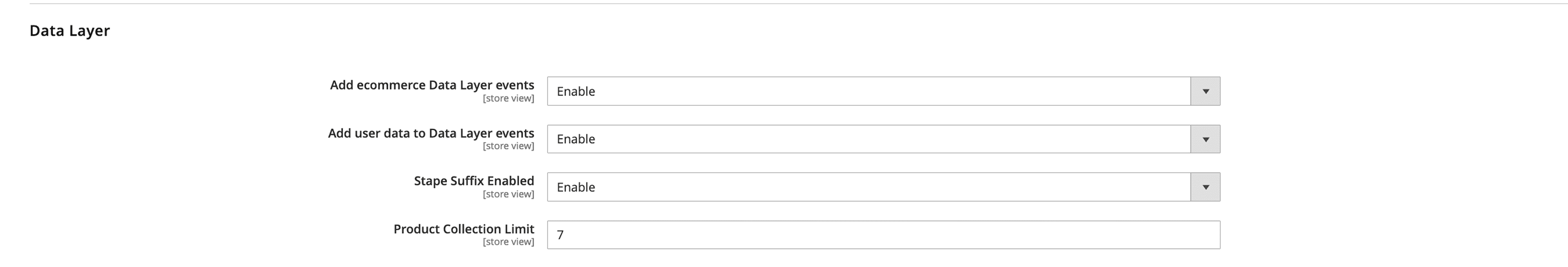
Comments